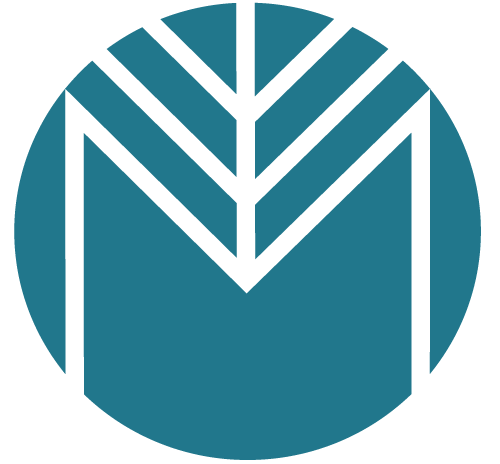Economic Impact Payments and Child Tax Credits: What to Expect and How to Access Your Information
Between the rollout of Economic Impact Payments and changes to the Child Tax Credit and Child Care Tax Credits via the American Rescue Plan Act, keeping track of finances for tax purposes can feel a bit hairy if you don’t know how to access your tax information. We share an overview of the changes made to the Child Care and Child Tax Credits while also outlining how you can look up your personalized tax information.
A Rundown:
Child Care Tax Credit
If you’re paying someone to take care of your children or a dependent in your household with a disability while you work, you may be eligible for the Child Care Tax Credit.
The American Rescue Plan Act has expanded eligibility for this tax credit by:
Increasing the maximum percentage from 35% to 50%.
Increasing the credit for up to $8,000 in expenses for a single child and $16,000 for multiple children. After applying the 50% maximum percentage, credits will range from $4,000 to $8,000.
Adjusting the phase-out structure, which allows more families to receive the maximum credit amount. Credit percentages begin decreasing when adjusted gross income (AGI) exceeds $125,000, a significant increase from the past threshold of $15,000 AGI.
Child Tax Credit
As part of the American Rescue Plan Act, this tax credit was expanded to help families deal with the heightened financial strains of the pandemic. Direct, monthly cash payments began on July 15th and will run through December 15th. Half of the credit amount will be paid by the monthly installments, while the second half should be claimed when filing next year’s tax returns.
Tracking the amount and status of your monthly child tax credits can be done via the IRS Child Tax Credit Update Portal in connection with your IRS account.
How Do I Locate My Stimulus and Child Tax/Child Care Tax Information?
The most efficient way to identify how much money you’ve received is to set up an individual account with the IRS. Once this is established, you can easily review Economic Impact Payments for 2020 and 2021 along with details concerning the Child Tax and Child Care Tax Credit program.
Setting Up an IRS Account
Click “Login to your Online Account”
Click “Create Account”
Follow the registration prompts
NOTE:
You will need the following information to set up your IRS account:
Full Name
Email
Birthdate
Social Security Number (SSN) or Individual Tax Identification Number (ITIN)
Tax Filing Status
Current Address
ONE of the following:
Last 8 digits of a Visa, Mastercard, or Discover credit card in your name
Debit cards not accepted
Student loan account number
Mortgage or home equity loan account number
Home equity line of credit account number
Auto loan account number
The ability to verify your identity. This can be done one of two ways:
Code sent to your phone by text message (SMS)
Code sent by mail (takes 10-15 business days to process)
Accessing Stimulus and Child Tax Credit Information in Your IRS Account
Economic Impact Payment Information
Login to your IRS account at irs.gov/payments/view-your-tax-account
Click “Login to your Tax Account”
Enter your username and password
Under “Records” click “View Tax Records”
Your 2020 and 2021 Economic Impact Payment Information will be available on the left side of your screen
Advanced Child Tax Credit Information
Login to your IRS account at irs.gov/payments/view-your-tax-account (or, if you’re already logged in, click “Account Home” and proceed to step 4)
Click “Login to your Tax Account”
Enter your username and password
Click “Child Tax Credit Update Portal” link at the top of the screen
Scroll down and click “Processed Payments” to see a list of your Child Tax Payments to-date
To unenroll, click “Unenroll From Payments” at the bottom of the screen